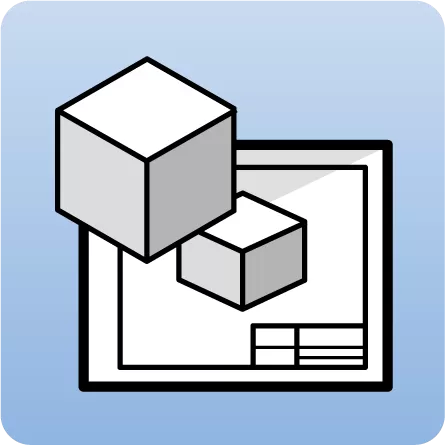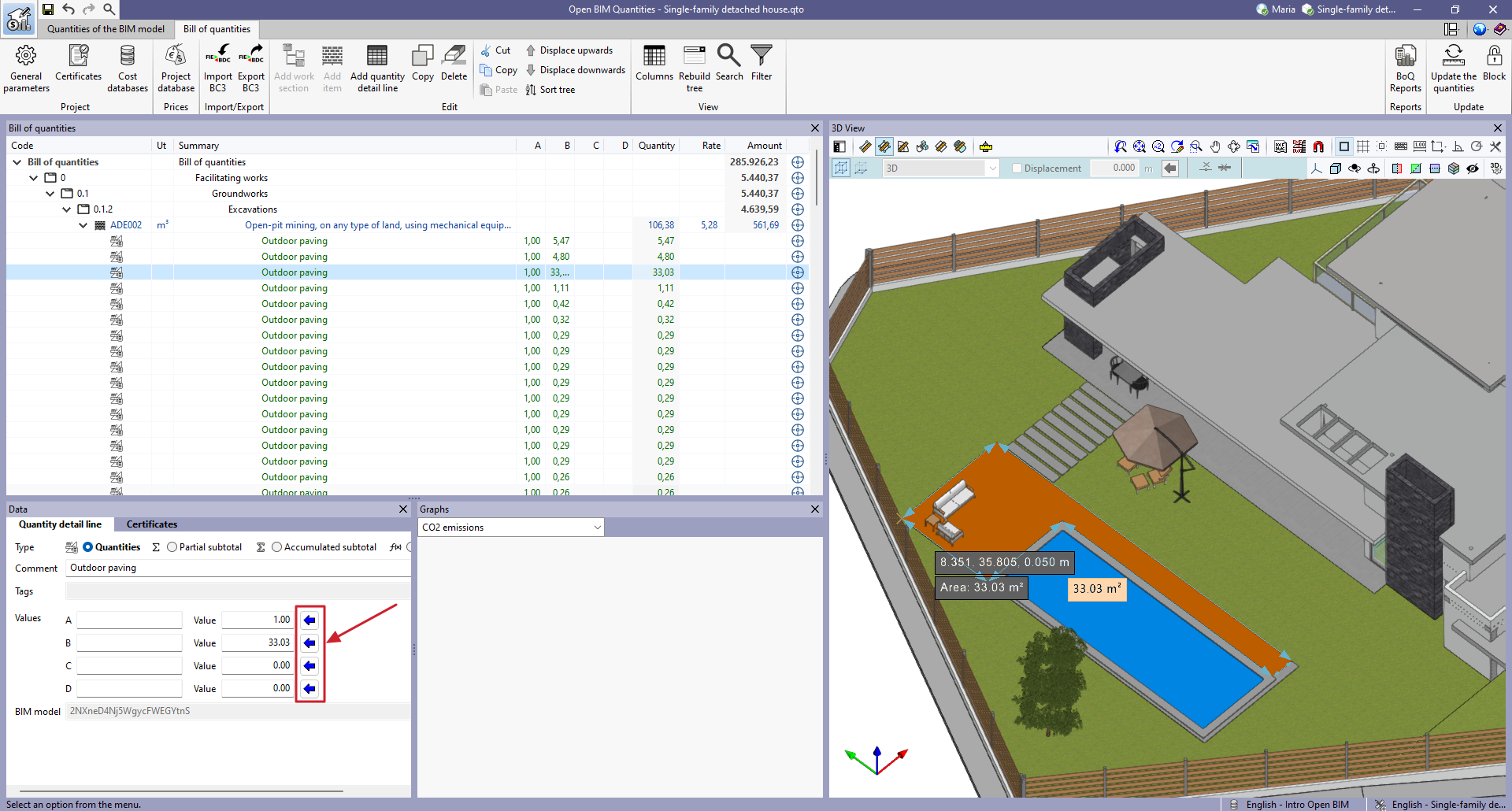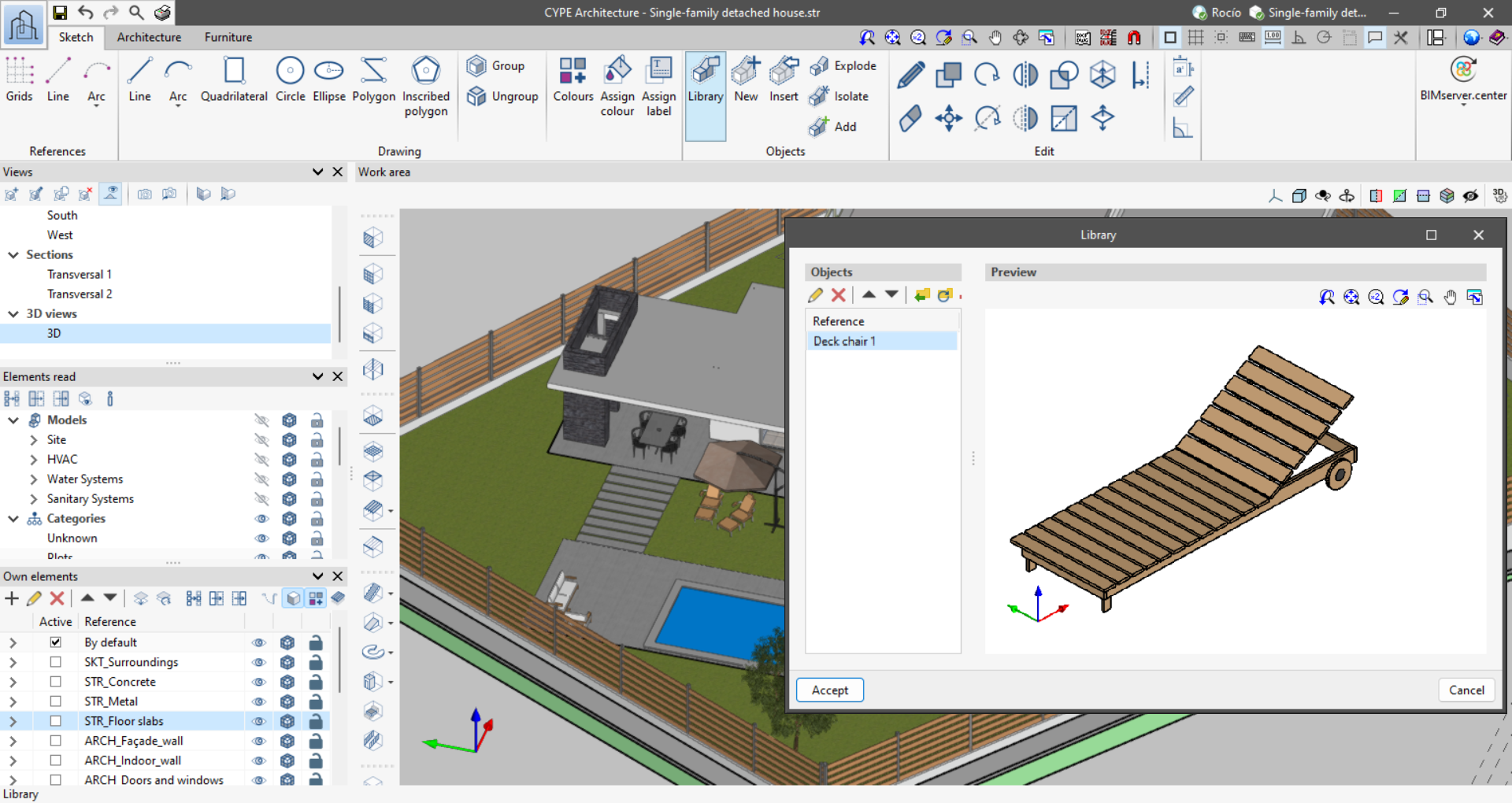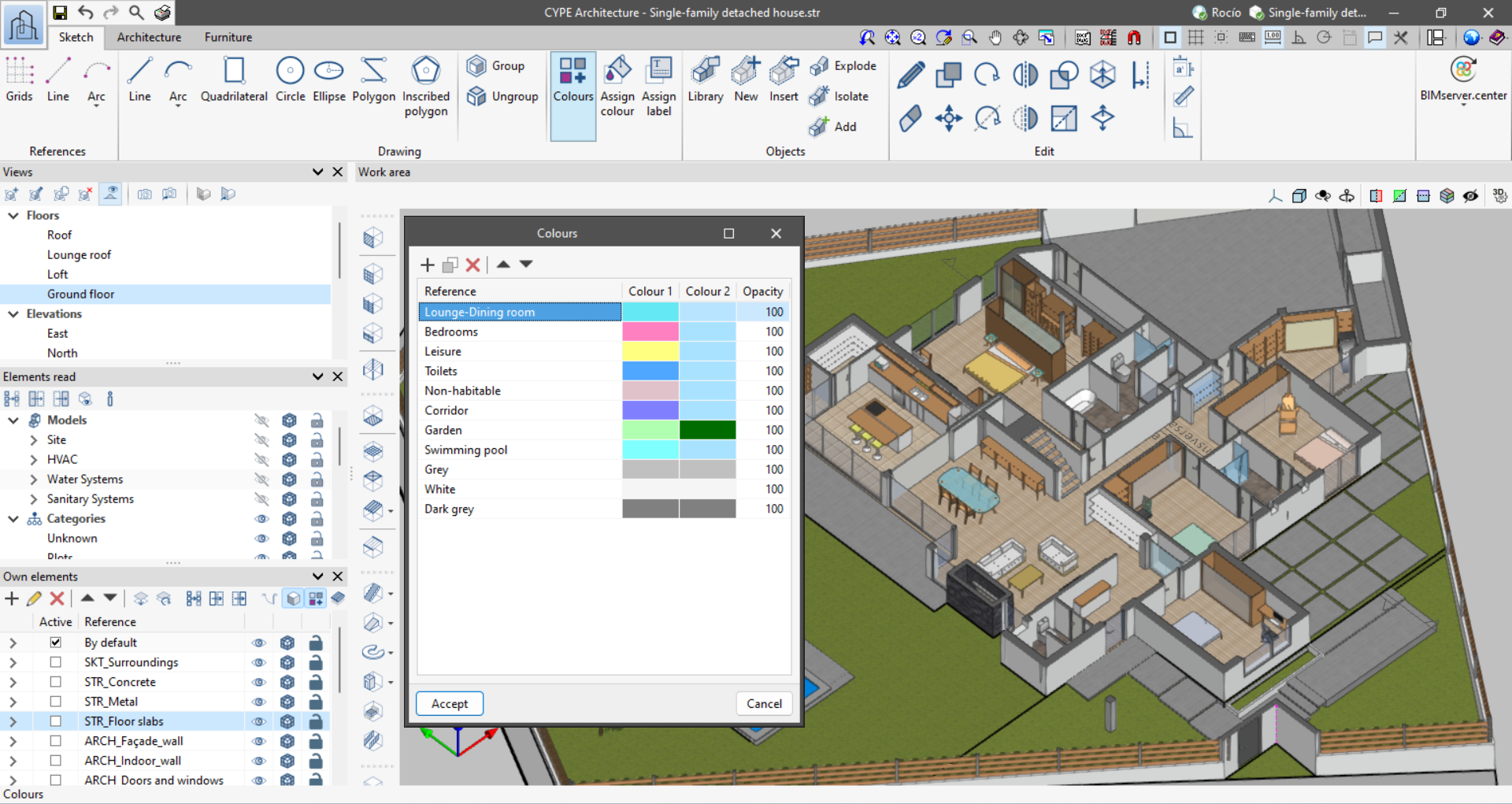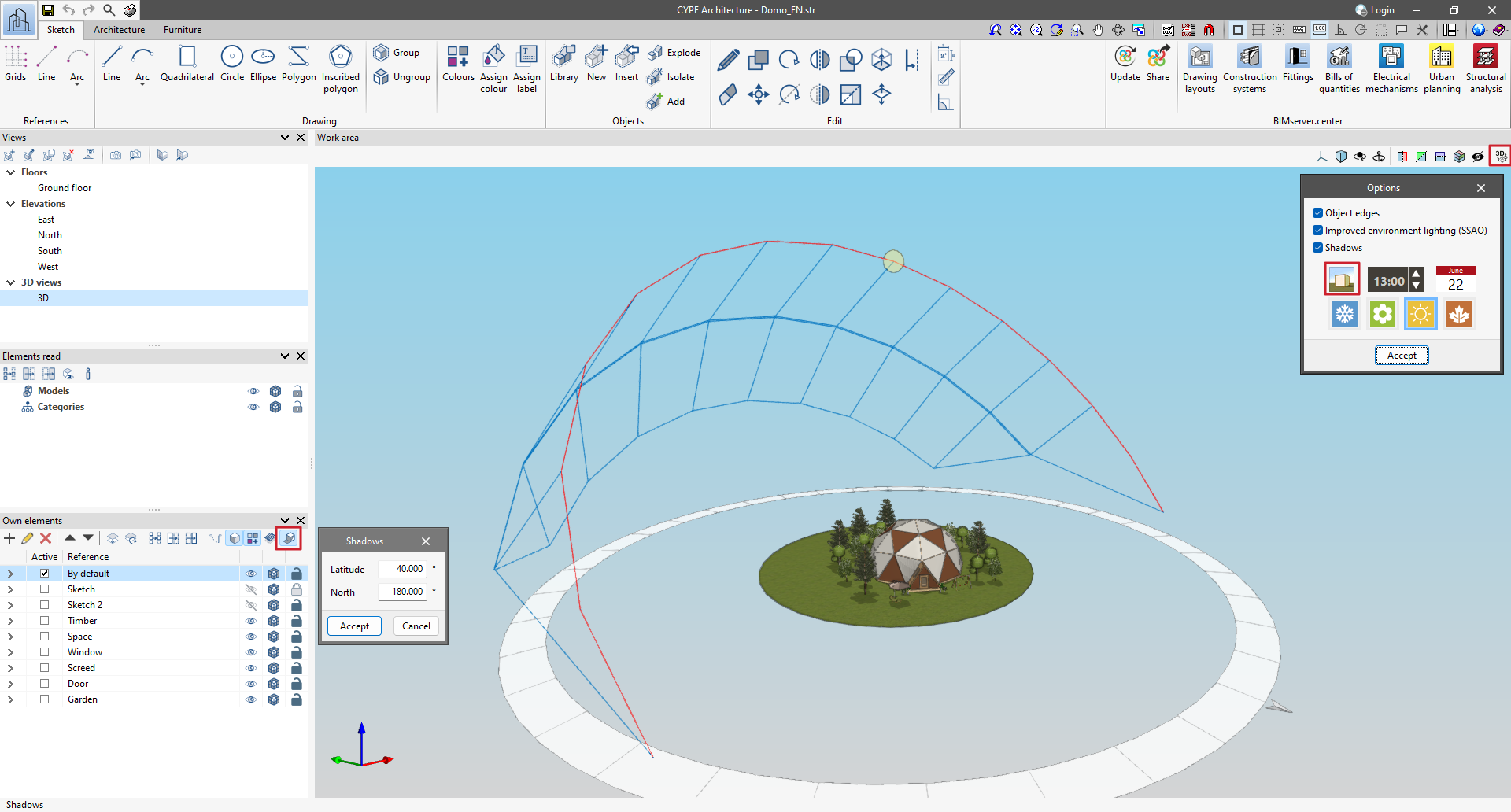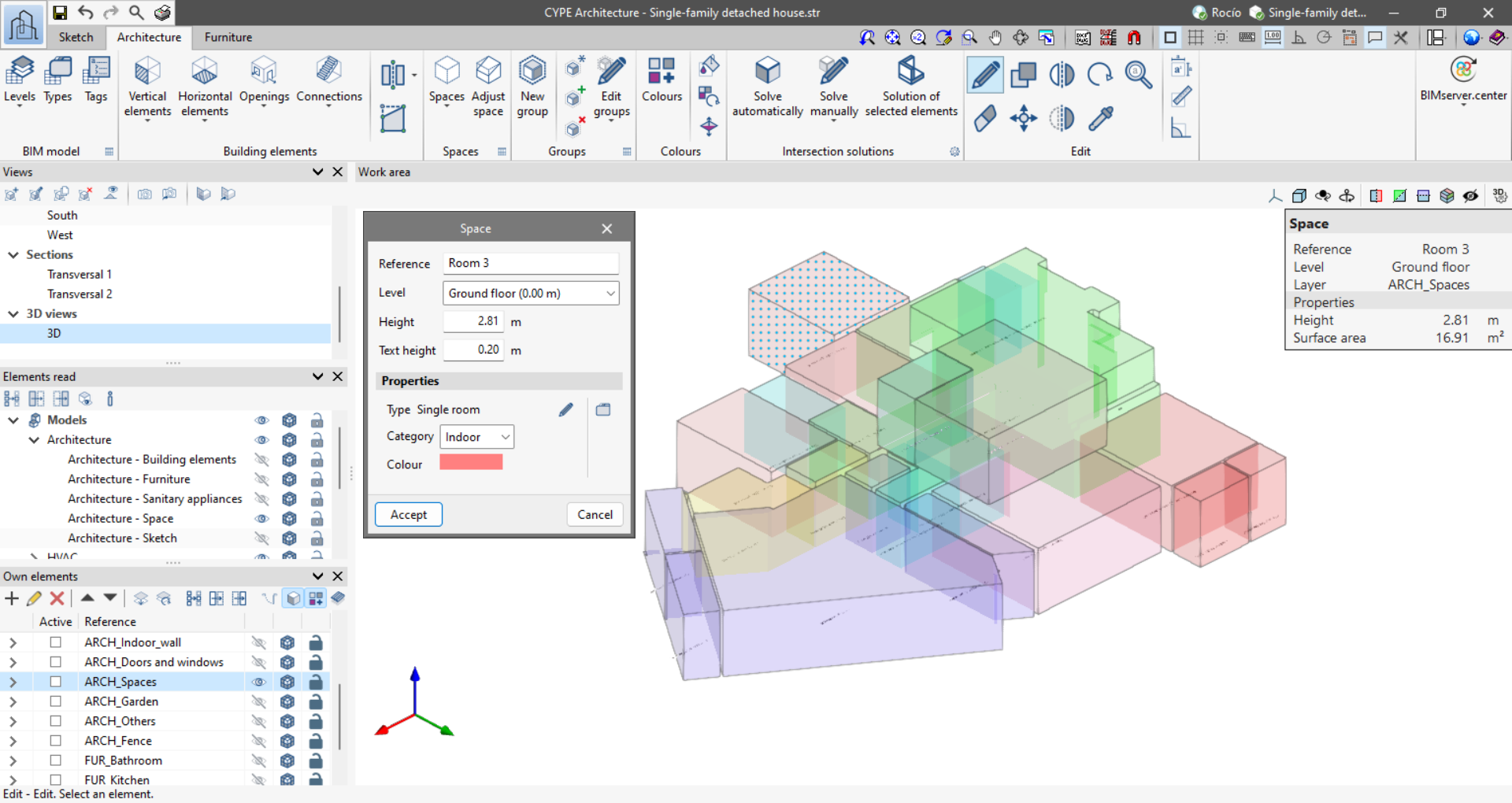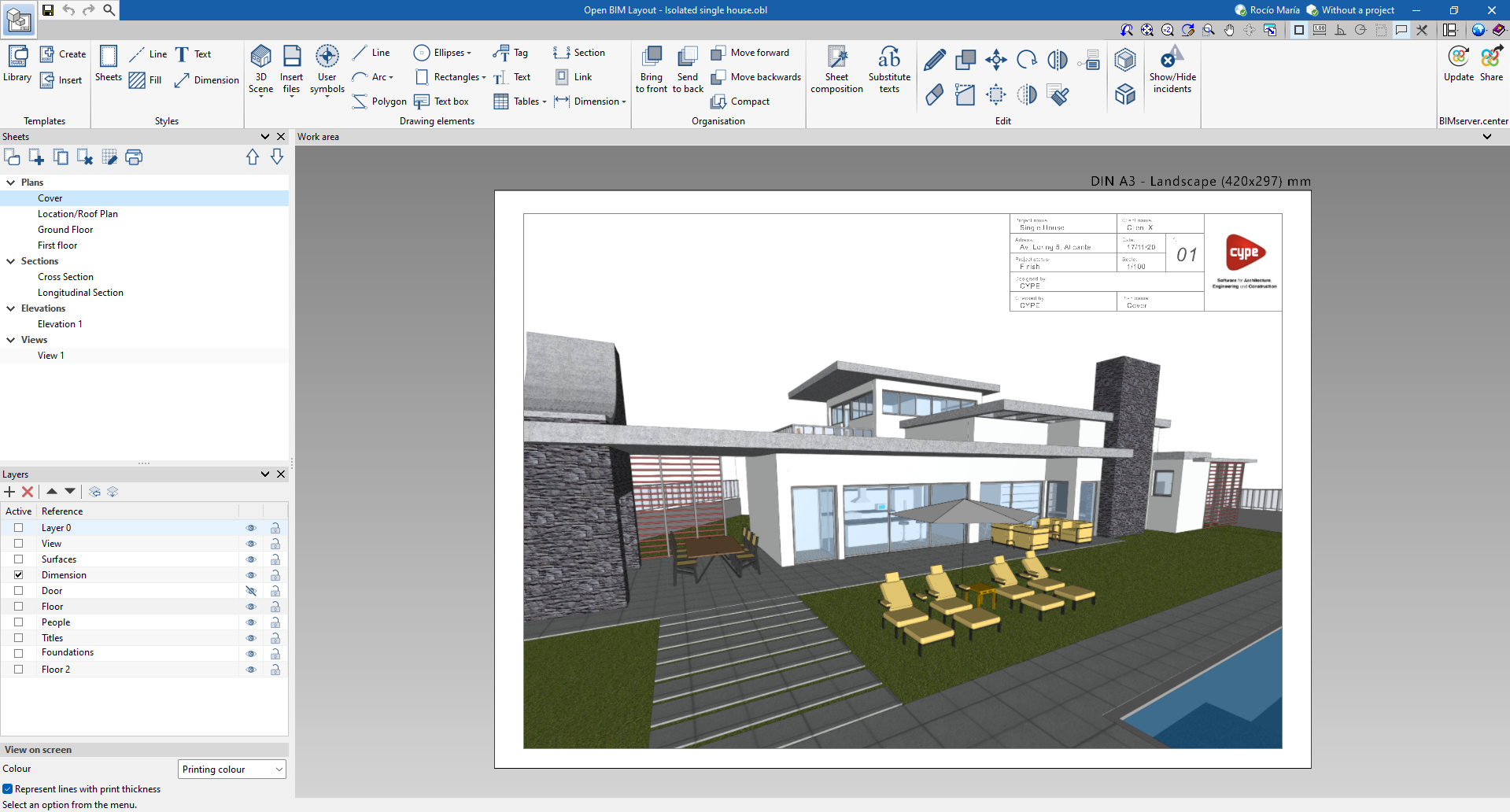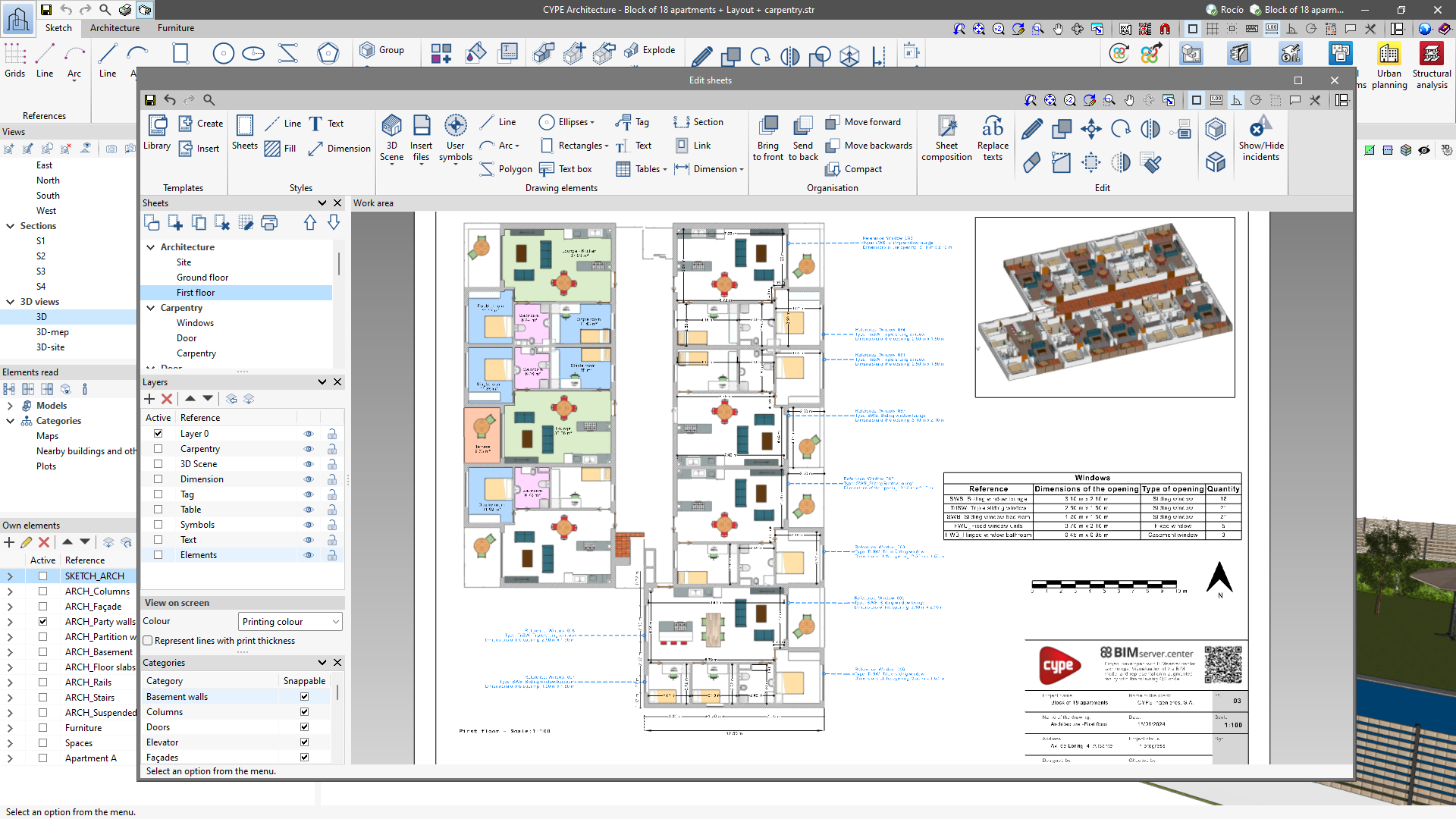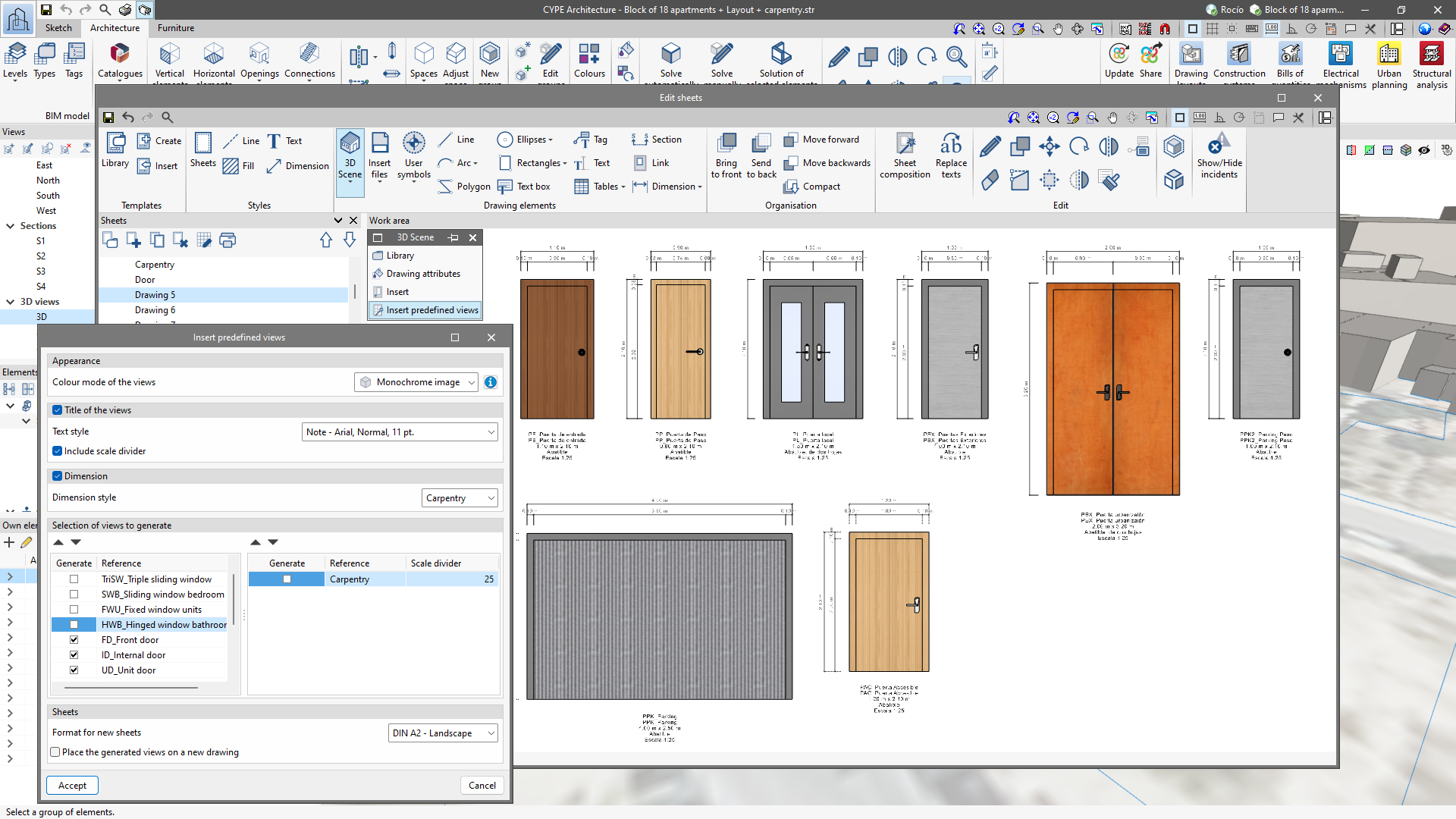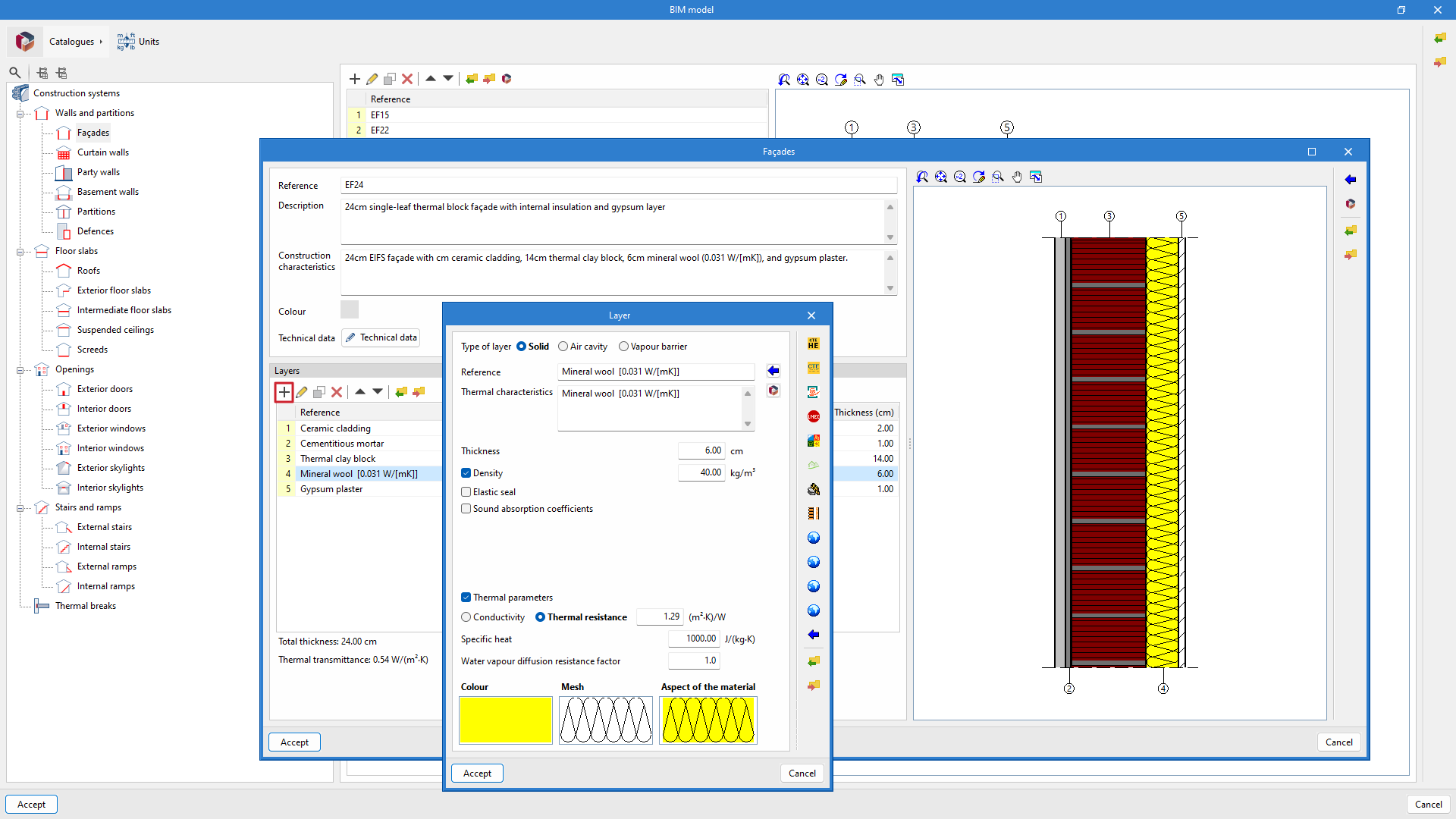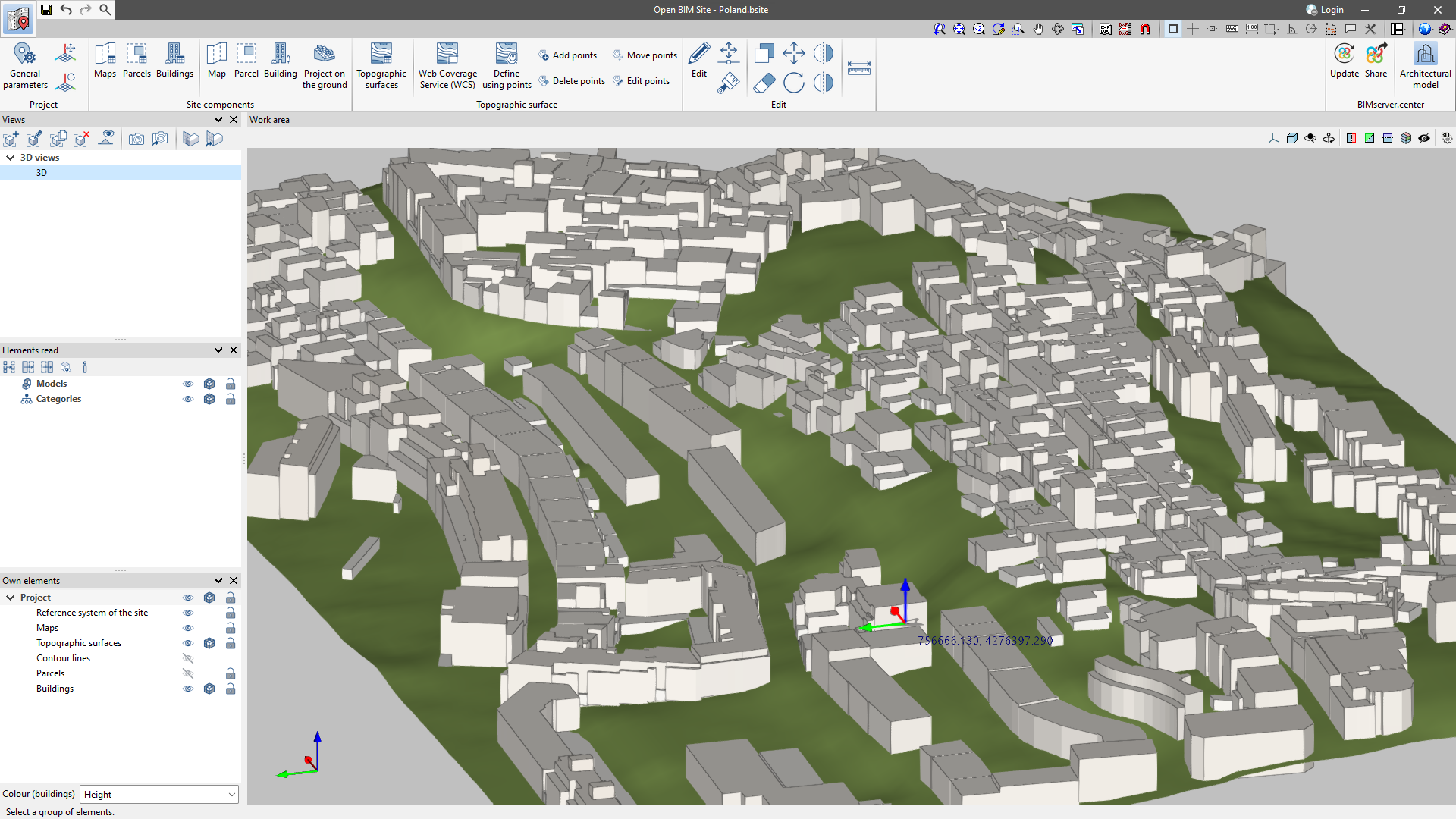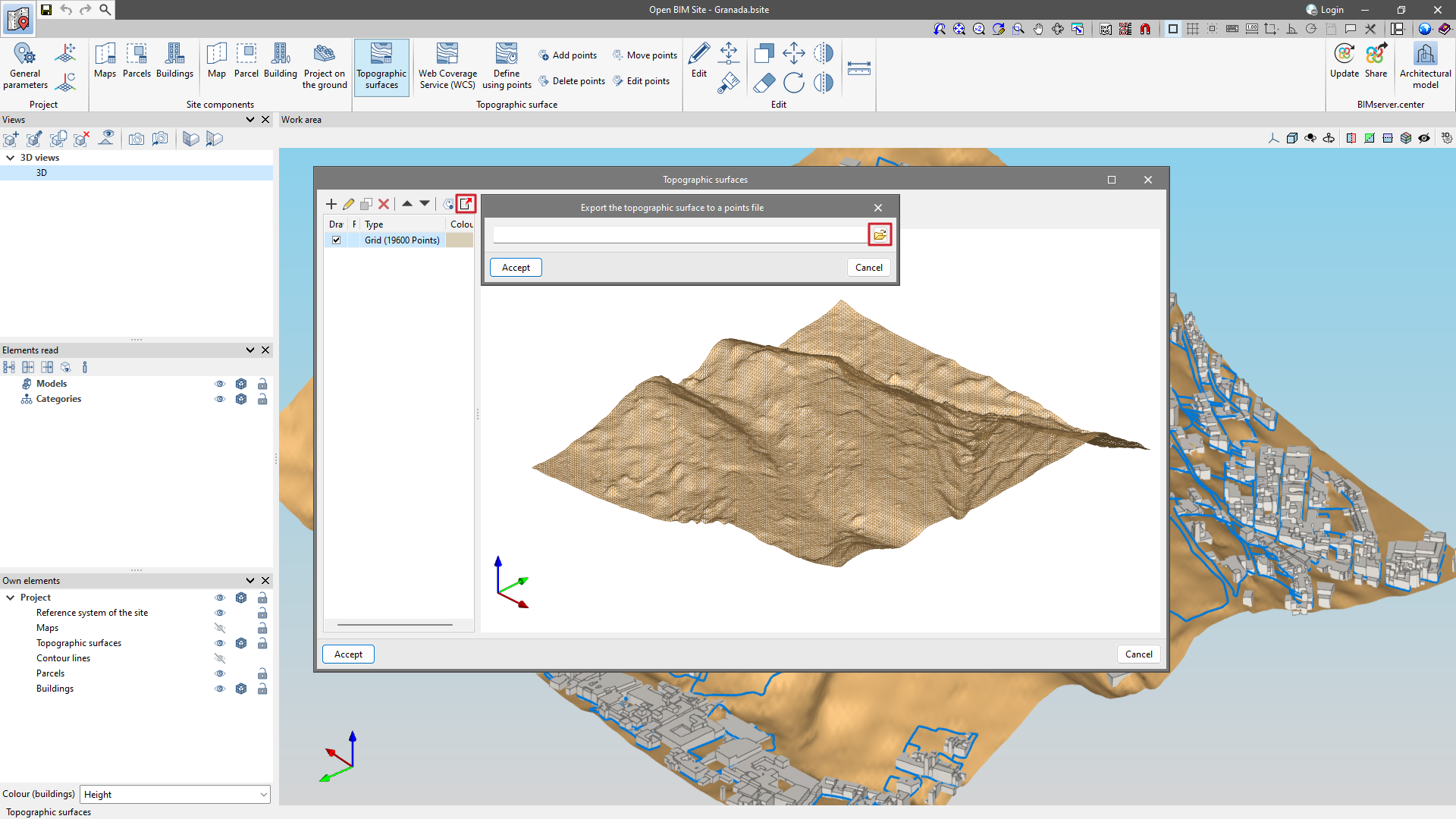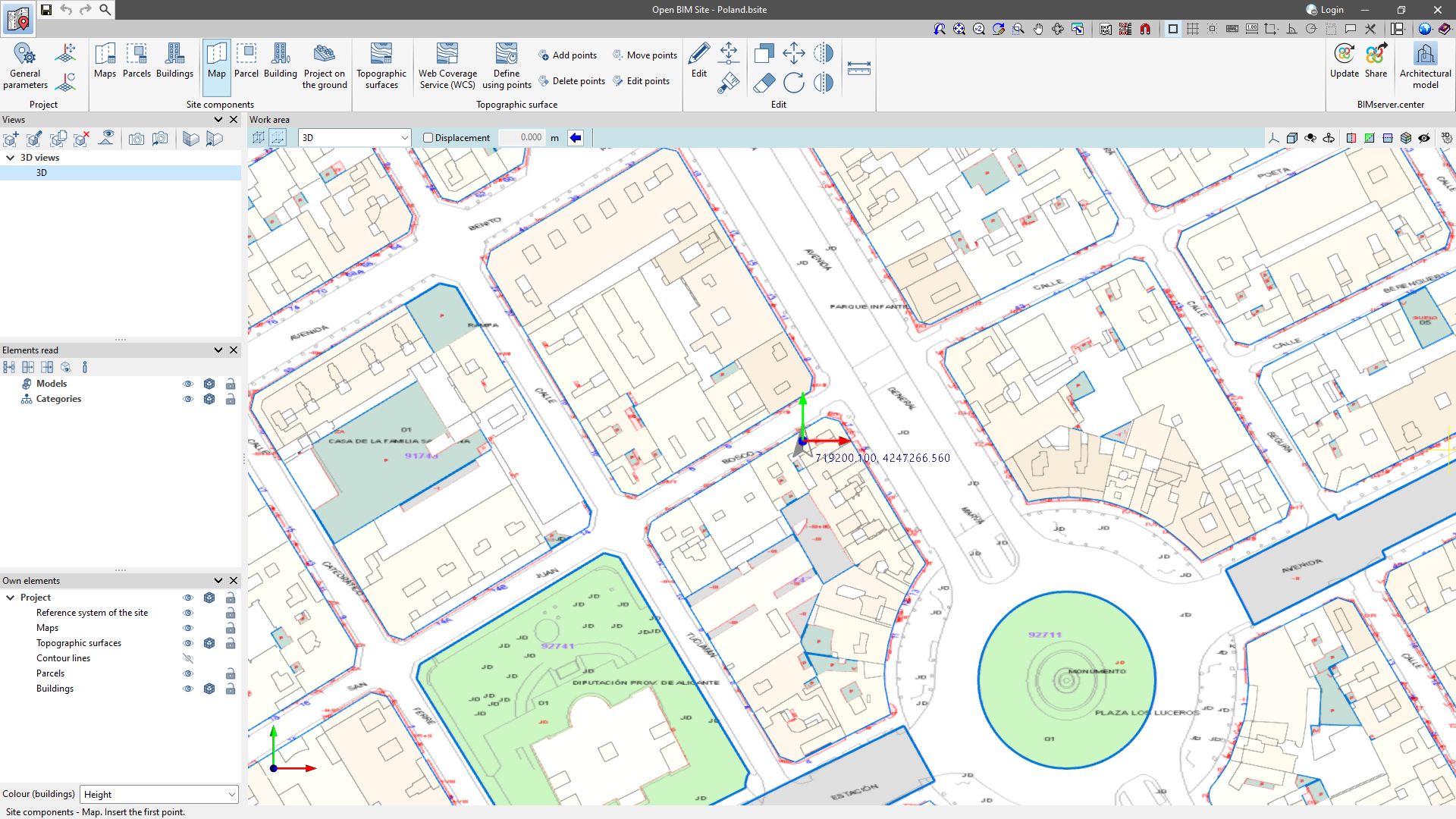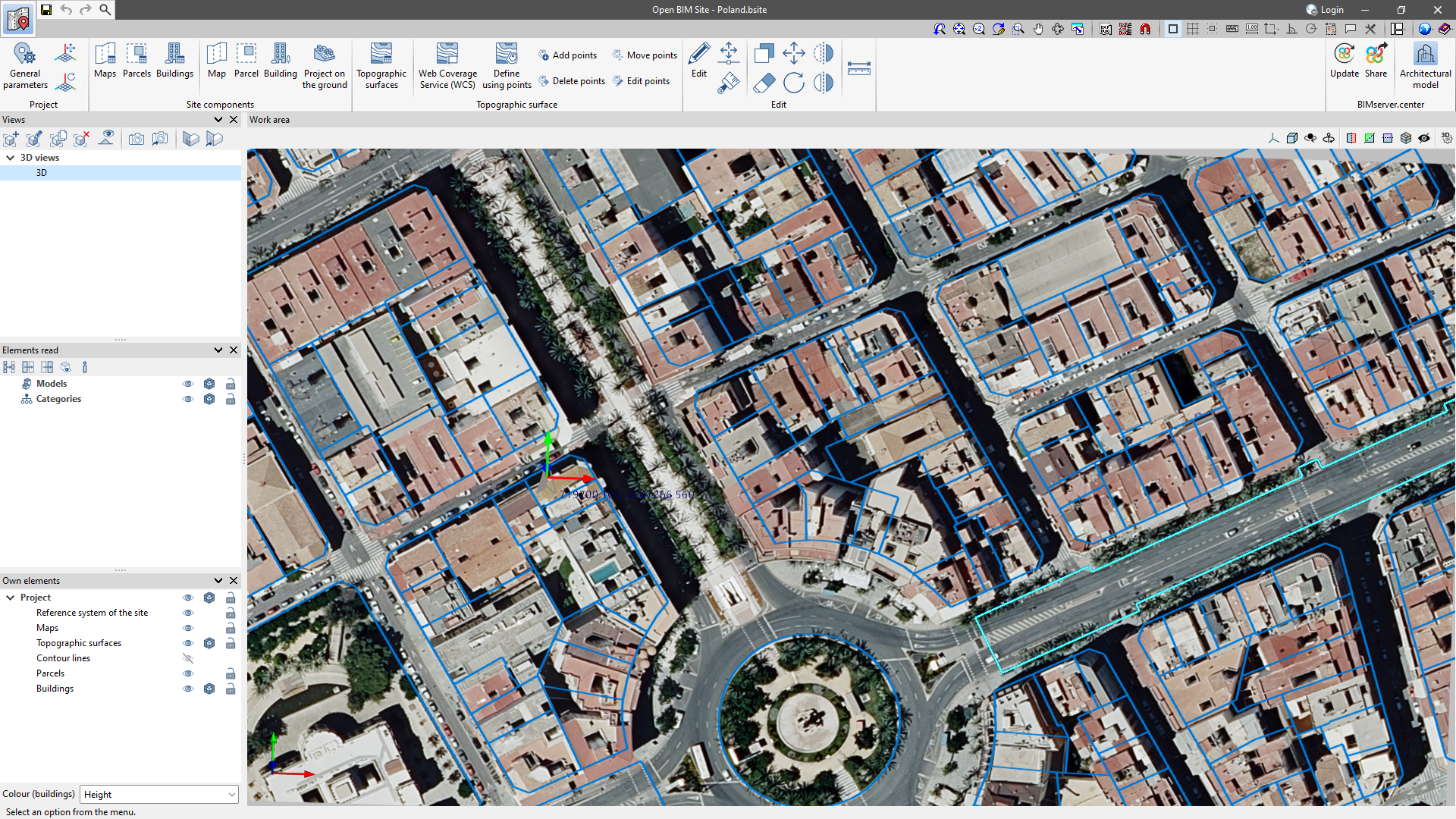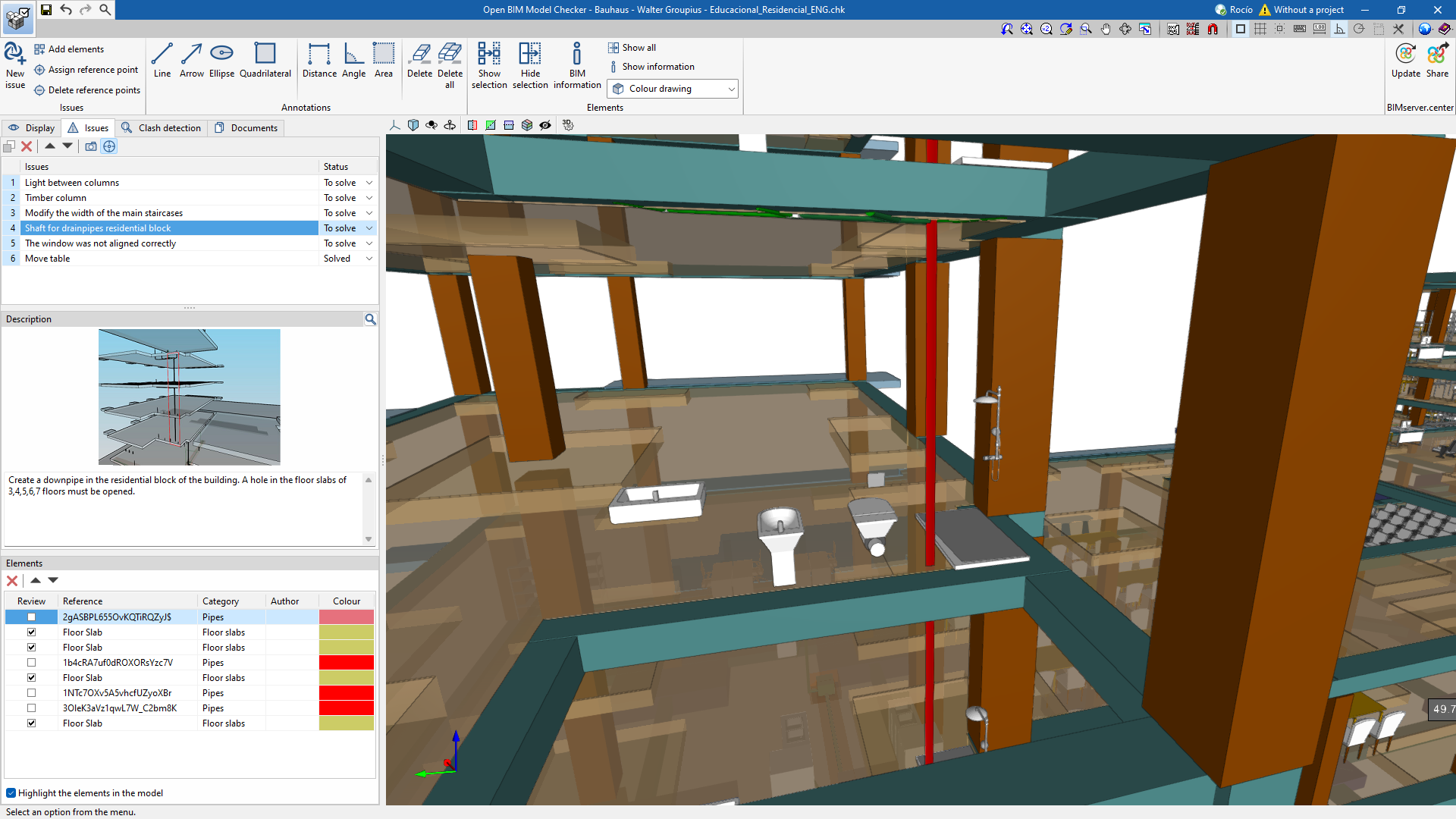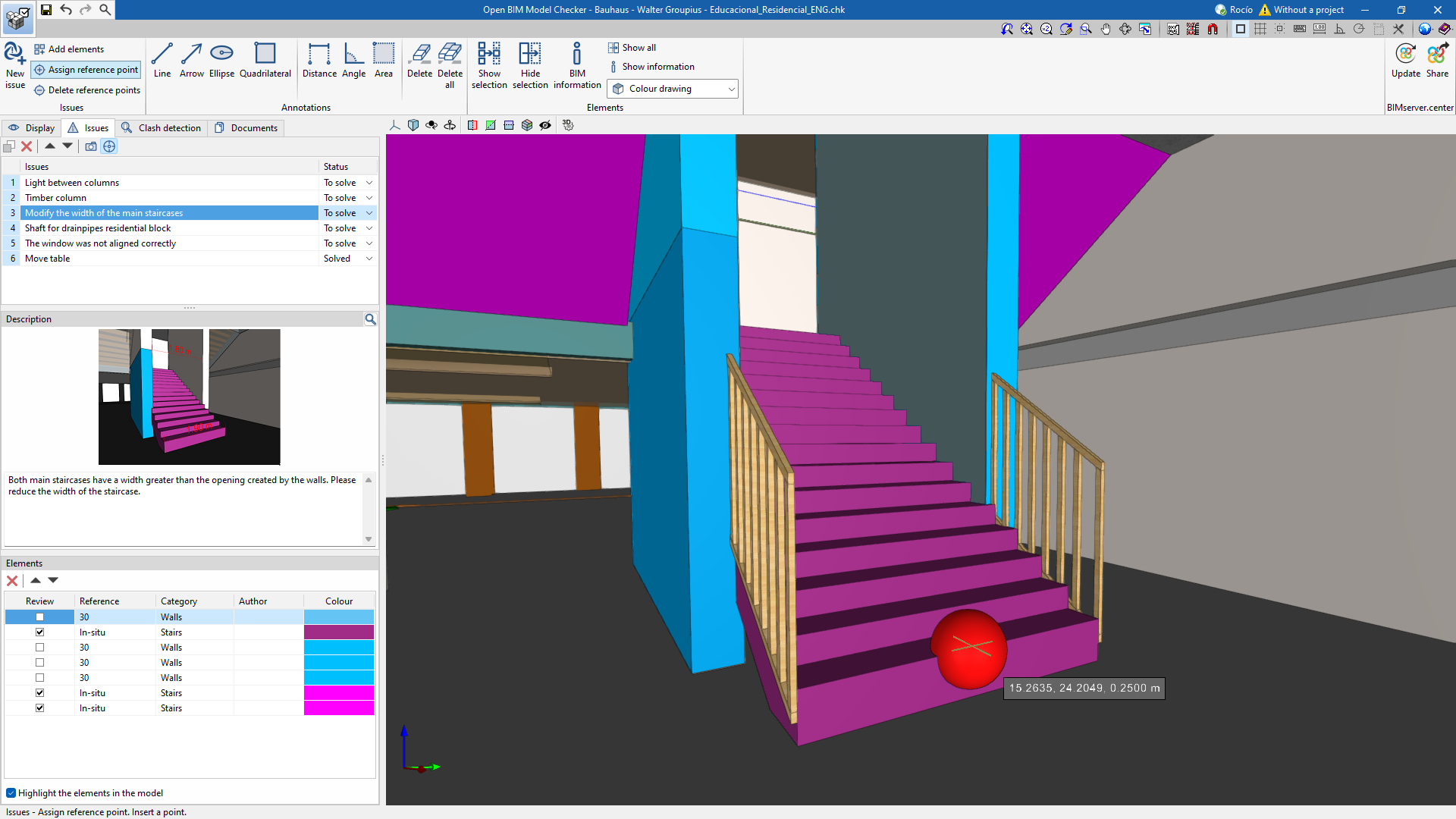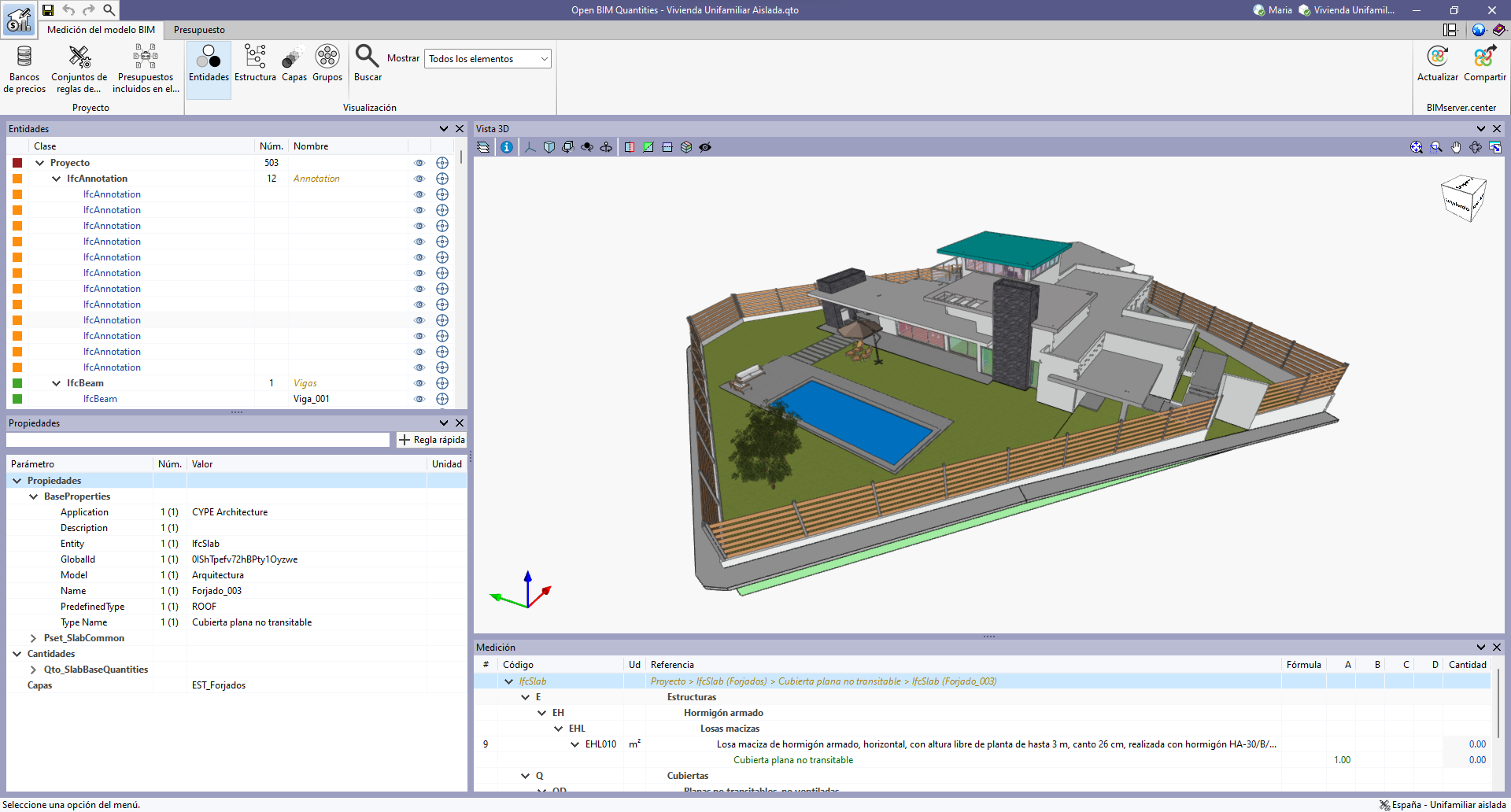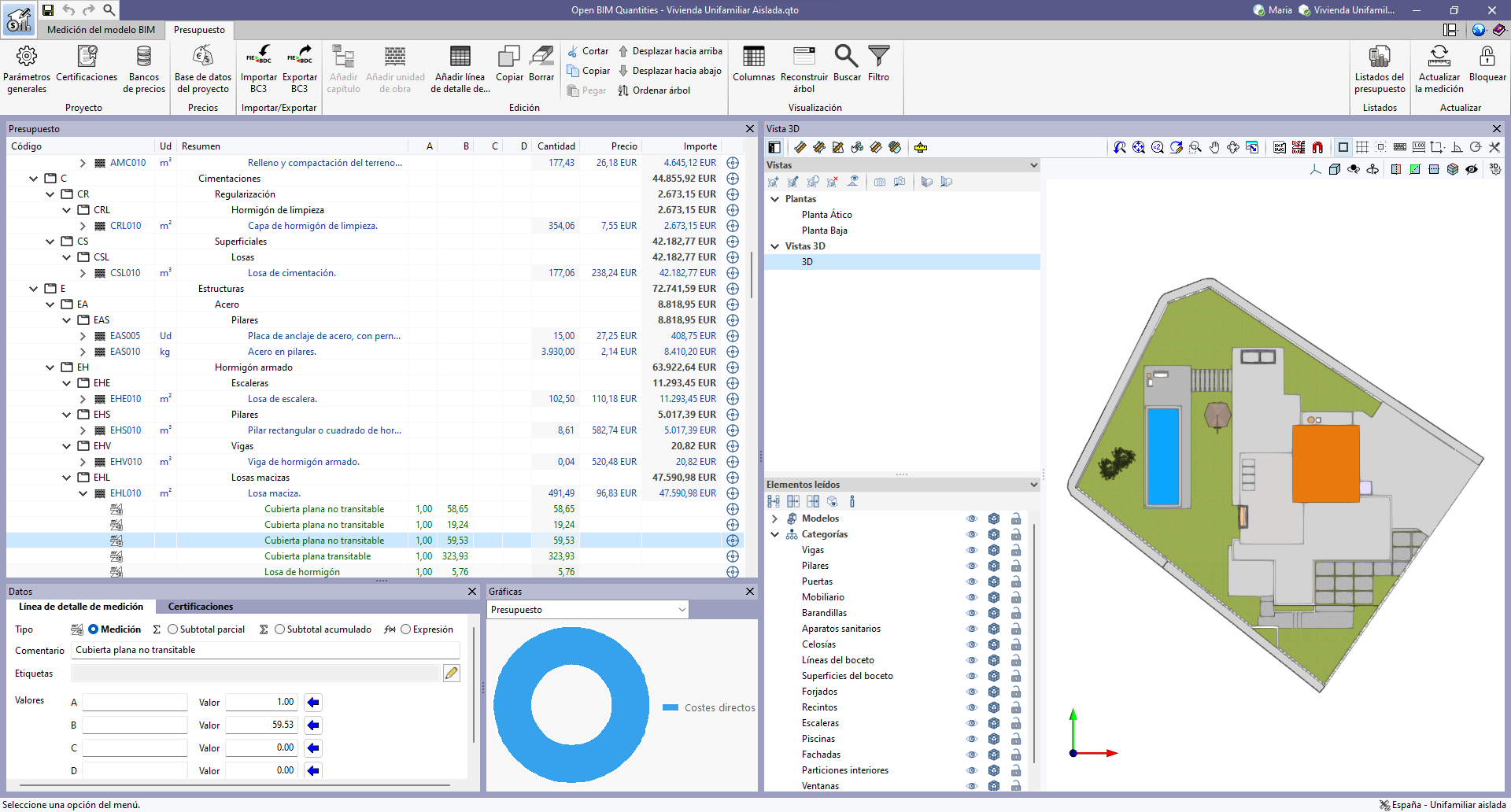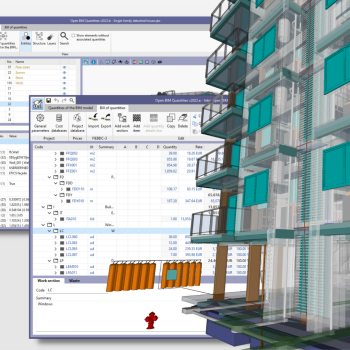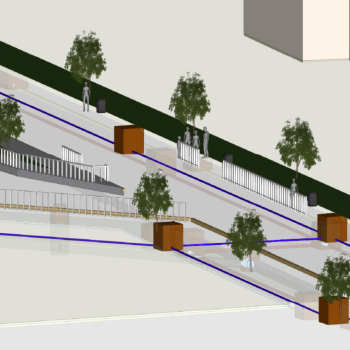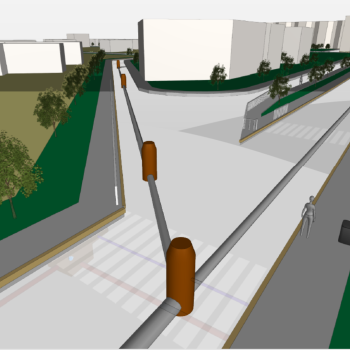- Home
- Price list
- BIM Essentials for Architecture M03
BIM Essentials for Architecture M03
This set of tools provides the essential solutions for carrying out the main aspects of a BIM project.
Categories:
2.100,00€
Description:
Integration with other BIM project disciplines
The projects developed in this tool can be integrated and made compatible with other project disciplines, thanks to the Open BIM workflow established via the use of the BIMserver.center platform.
What's included?
06 PROGRAMS - 03 MODULES
RVT
This module connects Arquimedes with Revit to obtain bills of quantities from Revit BIM models, installs a CYPE plugin in Revit to work simultaneously in both programs or just in Arquimedes, and it is the essential base module for using Open BIM Quantities.

CYPE Architecture
Architectural modelling is the first step in most BIM projects. During this phase, the building concept begins to take shape, and the spaces, uses, ergonomics, configuration and aesthetics of the building are established. Within CYPE software, this task is carried out in CYPE Architecture, which allows professionals to develop an architectural model from the sketch phase through to the development of a detailed BIM model.

Open BIM Site
Open BIM Site is a free application for defining the initial conditions of a project site. Using this tool, users can establish the geographical location of the models, manage different types of maps, enter topographic surfaces and add elements specific to the site, such as parcels and buildings.
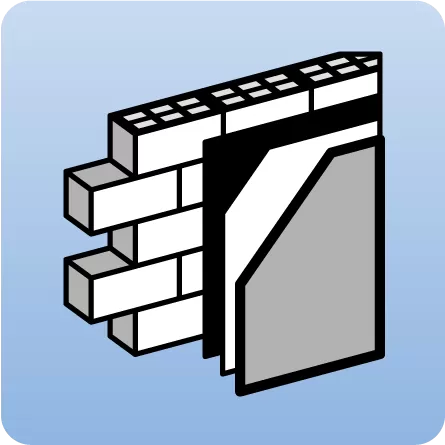
CYPE Construction Systems
CYPE Construction Systems is a tool to define the technical features of the construction systems that make up the envelope and internal partitioning of buildings.

Open BIM Quantities
Open BIM Quantities is a tool for extracting quantities and creating bills of quantities based on BIM models that have been defined using the IFC standard.

Open BIM Model Checker
Open BIM Model Checker is an application developed to analyse and inspect BIM models. The aim of this program is to help users detect issues in the models, locate clashes between the different disciplines and consult the project’s documents quickly and easily.